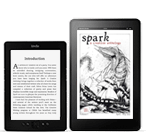eBook Formats
Kindle Format
for Kindle Readers and Apps
This format is supported by all Kindle devices (including Kindle, Kindle Paperwhite, Kindle DX, and Kindle Fire) and most free Kindle apps.
Epub Format
for Nook, Kobo, iPad
and other Readers and Apps
This format is supported by most other devices and eBook reader apps, including Nook, Kobo, iPad, Sony, and more.
Once your order is complete, you will receive an email with instructions to download your eBook files. For the best reading experience, we recommend the Kindle device or free app.
Our eBooks are always DRM-free.
Read on a Kindle device
Download the .mobi file to your computer. Email this file to your-personal-documents@kindle.com, where your-personal-documents is the personal documents address you set up in your Amazon account.
or
Connect your Kindle to your computer with the appropriate USB cable. When the Kindle device appears as a new removable drive, download the .mobi file directly to the "Documents" folder of the removable drive. There is a popular YouTube video which provides a demonstration.
Read on a Nook device
Connect your Nook to your computer with the appropriate USB cable. When the Nook device appears as a new removable drive, download the .epub file directly to the "My Documents" folder of the removable drive. Barnes & Noble calls the process "sideloading," and provide a demonstration video.
Read on a Kobo device
Connect your Kobo to your computer with the appropriate USB cable and tap "Connect" on your Kobo screen. The Kobo device will appear as a new removable drive, or you may be prompted for an action. If you are prompted for an action, select "Open folder to view files" to see the contents of your Kobo device. Download the .epub file to your computer and drag the file to the window showing the contents of your Kindle device. See the Kobo User Guide for details.
Read on an iPad, iPhone, or iPod Touch
First, make sure you have an eReader app (such as iBooks or BlueFire) installed from the App Store. Browse to this page using the Safari web browser and click on the .epub link. Your iPad, iPhone, or iPod Touch will ask if you want to open the file in iBooks (or other eReader software). Select the application you'd like to open the eBook with, and enjoy!